Context
The context passed to a HandleFn contains a Dispatch struct
that contains information needed by the client, initiated by fncmp.min.js, to communicate with the server.
While the context must remain consistent during a request, values may be stored and retrieved from the context as needed.
One such example is an event triggered by an EventListener.
Events
We can see that the EventListener struct contains a context and a HandleFn. The HandleFn being the function that was passed to the WithEvents method of the FnComponent. The context is the same context that is passed to the HandleFn.
type EventListener struct {
context.Context `json:"-"`
ID string `json:"id"`
TargetID string `json:"target_id"`
Handler HandleFn `json:"-"`
On OnEvent `json:"on"`
Data any `json:"data"`
}
When an event is triggered in the DOM, the client sends a Dispatch to the server which retrieves the EventListener to which the event was assigned. The context is then passed to the HandleFn, which can be used to retrieve information about the event. Let's change the project a bit to see how this works.
Example: Context & EventListener
Start by replacing the div tag with the following unordered list element in index.html.
<!-- ... -->
<main>
<ul id="tasks"></ul>
</main>
<!-- ... -->
Update HandleMainFn in main.go to include a form that will be used to add tasks to a to-do list.
func HandleMainFn(ctx context.Context) fncmp.FnComponent {
form := fncmp.HTML(`
<form>
<input id='name' name='name' type='text'/>
<button type='submit'>Add Task</button>
</form>
`)
fn := fncmp.NewFn(ctx, form).WithEvents(handleSubmit, fncmp.OnSubmit)
return fn.AppendTag("main")
}
Note that the OnEvent passed to WithEvents has been changed to fncmp.OnSubmit, which is equivalent to, "submit".
The name of the callback function has also been changed to handleSubmit.
Package fncmp provides a utility function for parsing data from EventListeners, but first the shape of that data needs to be defined.
Define a Task struct somewhere in main.go.
type Task struct {
Name string `json:"name"`
Complete bool `json:"complete"`
}
Now, with a new handleSubmit function, we can use the fncmp.EventData function to parse the data from the context, passing the type of data (Task) as a generic argument.
func handleSubmit(ctx context.Context) fncmp.FnComponent {
task, err := fncmp.EventData[Task](ctx)
if err != nil {
return fncmp.FnErr(ctx, err)
}
//...
}
Notice that, in the event that the context doesn't contain the expected Task data, we can return a fncmp.FnErr, much like a FnComponent with an error in place of a Component. This effectively cancels the Dispatch to the client and no subsequent rendering takes place.
OnSubmit is the only event that should always have a user defined type passed to EventData as OnSubmit returns arbitrary form data. Other events, such as OnMouseEnter, can be parsed using fncmp.MouseEvent to retrieve values like the mouse's position.
Now that we have the task, we can add it to the list of tasks.
func handleSubmit(ctx context.Context) fncmp.FnComponent {
task, err := fncmp.EventData[Task](ctx)
if err != nil {
return fncmp.FnErr(ctx, err)
}
item := fncmp.HTML("<li>" + task.Name + "</li>")
fn := fncmp.NewFn(ctx, item)
return fn.AppendElement("tasks")
}
Add some css to the head of index.html to style the to-do list.
<!-- ... -->
<head>
<style>
ul {
width: 230px;
height: 230px;
padding: 0;
overflow: scroll;
list-style-type: none;
}
li {
padding: 10px;
margin: 1px;
background-color: #f0f0f0;
}
form {
display: flex;
width: 230px;
}
input {
flex: 1;
height: 25px;
margin-right: 5px;
}
button {
border: none;
background-color: #0076d0;
color: #ffffff;
}
</style>
<!-- ... -->
Output:
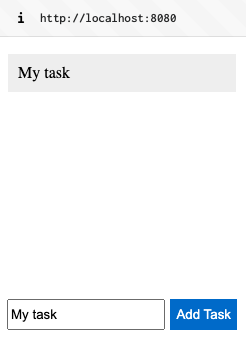
This to-do list isn't very useful yet, but it demonstrates how to use the context to retrieve data from an EventListener.
In the next section, we'll use Cache to keep track of tasks and their completion status.